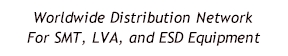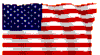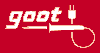| XRF-Commander Windows Based Program Bringing X-FineRework to another level |
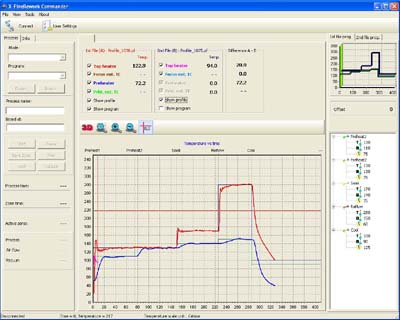
Features and User Benefits
- Program and control X-FineRework from a PC.
- Use the PC as a passive capture device: the operator controls X-FineRework from the Front Panel of FOCUS "X" and all events are recorded in the PC.
- Observe time / temperature characteristics of the process in progress.
- Modify programs on-the-fly using a computer mouse or keyboard entry.
- Store programs and profiles of executed processes, manually and automatically.
- Store additional information related to performed tasks (such as PCB Numbers, PCB descriptions, and so on) entered manually or via barcode reader.
- Compare two profiles or programs.
- View and review complete sequence of events.
- Print programs and profiles.
- Export programs and profiles to Excel.
To connect FOCUS"X" to PC X485-USB Converter is required.
| Part Number | Description | Price USD |
|||||
|---|---|---|---|---|---|---|---|
| XFR-Commander & X485-USB Converter | |||||||
| XRF-Commander | Windows Based Program Controlling FOCUS"X" and X-FineRework. This program makes entering and altering the profiles "a breeze" and allows for documenting in the PC and making hard copies of what was done during Rework. |
|
|||||
| X485-USB Converter | A Converter which allows for connection of X-KAR Products to a PC or Laptop (X-Reflow306 LF, FOCUS"X", SMT-ServiCE , X-1001 and other X-KAR units) to upgrade Firmware (if needed) and to control and program ovens and X-FineRework Systems from a PC. |
|
|||||